HTTP status code refers to three-digit numbers which are returned by the servers and tell us the status of the sites. A professional SEO company will know when to use the right code for its clients.
Numbers and Their Meanings
The first digit of every three-digit code starts with one of the numbers from 1 to 5. There are the following status codes from 100 through 500:
Codes in the 100s are informational and indicate that the request was received and the process continues. Codes in the 200s indicate the reception of the request and its successful processing. The 300s indicate the reception of a request but the need to carry out another step for the request to be completed. The 400s symbolize client error in that the request was made but the page has lost its validity. The 500s indicate server error - there was a valid request from the client but server could not complete it.
Codes 200 and 301
Code 200 symbolizes successful request and is correct for most of the scenarios. The 301 code indicates "moved permanently". The resource has been given a new URL that is permanent. Future references must utilize one of the URLs that were returned. The 301 redirect must be used any time a URL must be redirected to a different URL.
Code 302
The 302 code indicates that the server is responding to request with a different location page. However the requestor keeps using the original address for future requests. Code 302 is not favorable since the search engine crawlers will consider the redirect as a temporary arrangement and not provide the page with the link juice power of 301 redirects.
Codes 404 and 200
The code 404 indicates "file not found". The server could not match the request URL. There isn't any indication of the status of the condition, whether it is permanent or temporary. This occurs when the server is unable to find a page request that is matching. Webmasters often display Text 404 Error when the response code is 200. This gives search engine crawlers the indication that the page has correctly rendered. Sometimes the webpage is indexed wrongly.
Codes 410 and 404
The 410 code indicates that the page is gone and is not available any longer at the server and also that there is no known forwarding address. This is roughly a permanent situation. Clients who are able to edit the link need to delete any reference to the request URL following the approval of the user. If the server cannot determine the resource, the 404 status code must be used.
Code 503
The status code 503 indicates the failure of the server to grant the requested URL due to the maintenance or temporary overloading of the server. 503 must be used in the event of a temporary outage. It gives the warning to the search engines that the site is only temporary down.
Tips for Remembering
Basically here are a few tips that you absolutely need to remember - 301 redirects must be used instead of 302 redirects when redirecting URLs. Web pages returning 404 for long periods of time and having valuable links should be redirected to other pages with the 301 code. When visitors request pages returning a 404 response code you must have customized 404 pages with navigational options.
An established search engine optimization company offering professional SEO services will have a clear idea about the relevant codes to help its clients attain the maximum benefit without suffering any downtime in traffic and rankings.
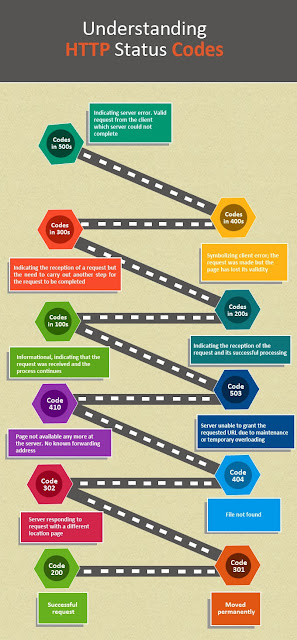
I am impressed! Very useful info specially the last part
ReplyDeleteWeb Design Company In Dubai - Onlinedxb provide best web design services in Dubai with all website features as per client demand at short span of time.
Nice post. I used to be checking continuously this blog and I am inspired!
ReplyDeleteVery helpful
web design Gold Coast - Branding Sydney, Branding Brisbane, Branding Melbourne, Branding Gold Coast, Website design, Corporate Identity, Email Marketing, Print Design, Marketing Solution.